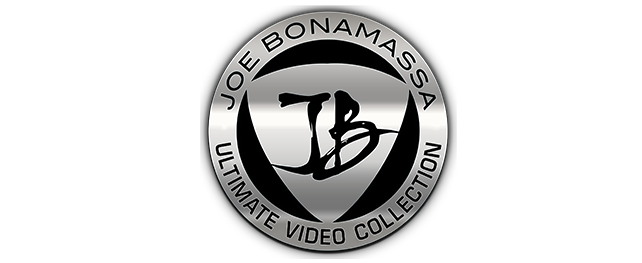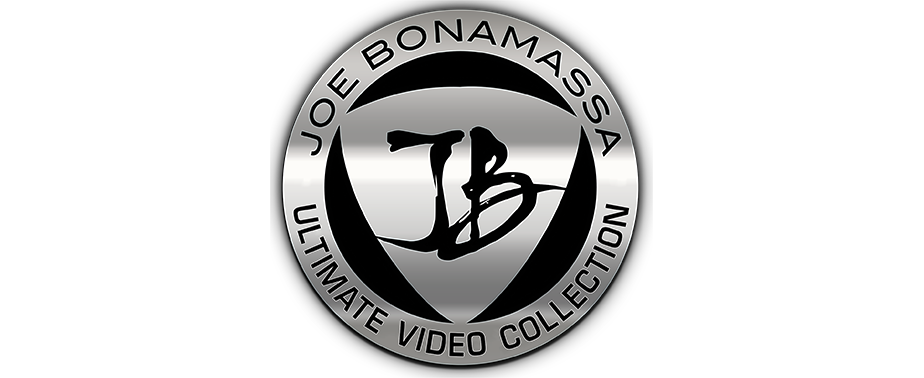
HOW TO WATCH ON A SMART TV
For info on watching using a ROKU DEVICE CLICK HERE For info on watching using a GOOGLE CHROMECAST CLICK HERE For info on watching using a AMAZON FIRE STICK CLICK HERE For info on watching using a APPLE AIR PLAY CLICK HERE For info on watching using a SMART TV CLICK HERE
HOW TO WATCH ON A ROKU DEVICE
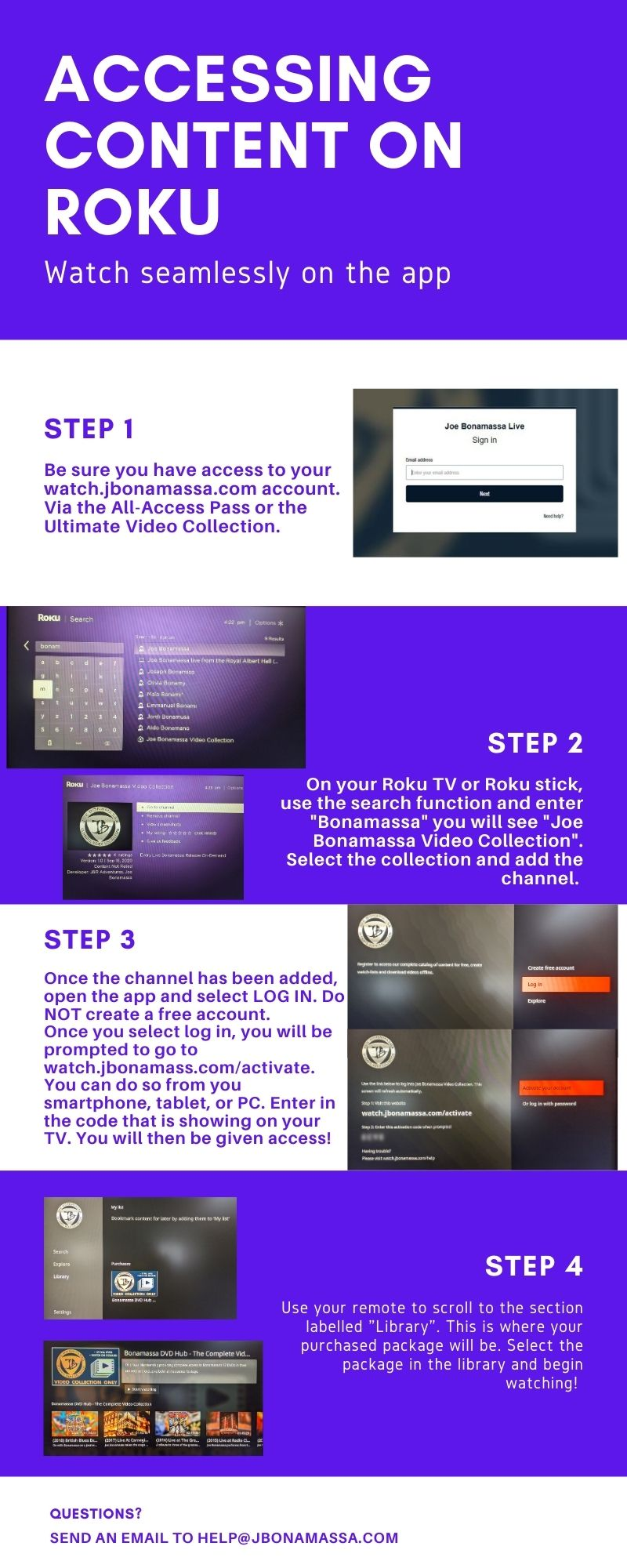 HOW TO WATCH ON A GOOGLE CHROMECAST
HOW TO WATCH ON A GOOGLE CHROMECAST
 AMAZON FIRE STICK
AMAZON FIRE STICK

Though we anticipated the release of The Joe Bonamassa Video collection app and Live Concert on Amazon Fire Sticks in time for the concert, we have decided to delay the release. Unfortunately, the application was not up to our rigorous standards and it would not have allowed for a pleasurable viewing experience for our fans. However, if you purchased the all-access pass, you will be able to view past concerts on the app when it is released. We are sorry for any inconvenience this has caused, but there are many other great ways to view the show on your TV!
APPLE AIR PLAY How to Screen Mirror using Apple CLICK HERE SMART TVSThere are many Smart TV manufacturers with various methods. Here are a list of links for some of the more popular TV brands
SAMSUNG CLICK HERE VIZIO CLICK HERE SONY CLICK HERE LG CLICK HEREIf you have a TV that's not listed here, you can search online for "How to cast to [TV BRAND]" - not all TV's have this ability
If you cannot cast to your smart tv or streaming device, you can always watch from a Computer, Phone or Tablet
Still need help / have questions?
Contact our support team at help@jbonamassa.com or fill out a form HERE